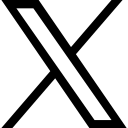Recognizing and Avoiding Online Fraud and Scams

The internet is a wonderful place where you can do everything from shopping for your next favorite gadget to finding cat videos that cure bad moods.
The internet is a wonderful place where you can do everything from shopping for your next favorite gadget to finding cat videos that cure bad moods. But lurking in the shadows of your online adventures are scammers—those virtual villains who prey on unsuspecting victims like digital pickpockets at a crowded festival.
Fear not! Today, we’ll break down common online scams, teach you how to spot them, and—most importantly—how to avoid becoming the next episode in their highlight reel. And don’t worry, we’ll sprinkle in some humor to lighten the serious business of staying scam-free.
Common Online Scams (And How They Try to Fool You)
1. The Online Shopping Scam
“It’s 90% off! How can you resist?”
The Scenario: You spot a jaw-dropping deal online—maybe it’s designer shoes for $10 or the latest smartphone for half the price. You click, pay, and wait for your delivery... and wait... and wait... Spoiler alert: it’s not coming.
Red Flags:
- Prices that are too good to be true. (Gucci bags don’t magically become $5 overnight.)
- Poorly designed websites with grammar that would make your English teacher cry.
- The website URL looks suspicious, like amaz0n-shopz.biz.

How to Avoid It:
- Stick to reputable online retailers.
- Research the website before buying—look for reviews, secure payment methods, and proper contact details.
- Use payment methods with buyer protection, like credit cards or PayPal.
2. The Fake Tech Support Scam
"We’ve detected a virus on your computer. Call us NOW to fix it!"
The Scenario: A scary pop-up takes over your screen or you get a random call from “Microsoft Support” saying your computer is infected. They’ll “help” you—for a fee, of course, or by stealing your information.
Red Flags:
- Unsolicited calls or pop-ups claiming to be from tech companies.
- Requests for remote access to your computer.
- Urgent language like “Act now, or your data will be deleted!”
How to Avoid It:
- Tech companies like Microsoft and Apple will never call you out of the blue.
- Don’t click on suspicious pop-ups; close them using Task Manager (Windows) or Force Quit (Mac).
- Install legitimate antivirus software to handle any real issues.
3. The Investment Scam
"Double your money overnight! Guaranteed returns!"
The Scenario: You’re scrolling through social media, and someone promises you can get rich quick by investing in their “can’t-miss” scheme. You hand over your hard-earned cash, and poof—so does the scammer.
Red Flags:
- Promises of high returns with little or no risk. (If it sounds too good to be true, it probably is.)
- Pressure to act quickly or “miss out.”
- Fake testimonials from “satisfied customers” who sound suspiciously alike.
How to Avoid It:
- Never invest without thoroughly researching the opportunity and the person offering it.
- Be skeptical of unsolicited messages on social media or email.
- Consult a trusted financial advisor before making decisions.
4. The Bank Scam
"Your account has been compromised! Confirm your details to secure it."
The Scenario: You receive a text, email, or phone call claiming to be from your bank. It warns you of unauthorized activity or account suspension and asks for sensitive information, like your account number, PIN, or OTP. Handing over those details? Bad idea. Scammers use them to drain your bank account faster than you can say, “Why me?”
Red Flags:
- Unsolicited messages claiming to be from your bank.
- Requests for sensitive information, like passwords or one-time passwords (OTP).
- Messages with a sense of urgency or threats of account closure.
How to Avoid It:
- Banks will never ask for your PIN or OTP—ever.
- If you’re unsure about a message or call, contact your bank directly using the number on their official website.
- Avoid clicking on links in texts or emails; they could lead to fake websites designed to steal your credentials.
Other Sneaky Scams to Watch For
- Phishing Emails:
These emails pretend to be from legitimate companies, urging you to click a link or provide personal information.
Tip: Check for misspelled company names, generic greetings like “Dear User,” and suspicious links. - Romance Scams:
Scammers build a fake emotional connection, then ask for money for “emergencies.”
Tip: If they ask for money before you’ve even met, swipe left and run. - Job Scams:
Fake job offers that require upfront payments for training or equipment.
Tip: Real jobs pay you—they don’t ask you to pay them.
General Tips to Outsmart Scammers
- Trust, but Verify
Even if a website or message looks legitimate, double-check. Visit official websites directly instead of clicking on links. - Use Strong Passwords and MFA
Secure your accounts with complex passwords and enable multi-factor authentication (MFA). This way, even if a scammer gets your password, they can’t log in. - Don’t Overshare Online
Scammers often gather personal details from your social media. Keep your profile locked down and avoid sharing sensitive information like your mother’s maiden name (a common security question!). - Be Skeptical of Urgency
Scammers love to pressure you into quick decisions. Take a step back, breathe, and analyze the situation. - Report Suspicious Activity
If you spot a scam, report it to the appropriate authorities. For example, in the U.S., you can report online scams to the FTC at ReportFraud.ftc.gov.
What to Do If You’ve Been Scammed
First, don’t panic. It happens to the best of us. Here’s your plan:
- Change Your Passwords Immediately
Secure any accounts that might have been compromised. - Contact Your Bank or Credit Card Company
Dispute fraudulent charges and monitor your accounts for suspicious activity. - Report the Scam
File a report with local law enforcement and, depending on the scam, with platforms like the FTC or your country’s equivalent fraud watchdog. - Learn from the Experience
Scams are like bad first dates—painful, but they teach you what to look out for next time.
Final Thoughts: Stay Sharp, Stay Safe
The internet is a wonderful place, but it’s also a playground for scammers. By staying informed, trusting your instincts, and following a few simple precautions, you can outsmart even the craftiest fraudsters.
Remember: if it feels too good to be true, it probably is. And if someone you’ve never met asks for money, tell them to take a hike! Stay safe out there, and may your online adventures be scam-free.
Categories: : Cyber basics, cybersecurity
 Paul Oyelakin
Paul Oyelakin