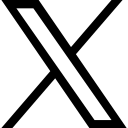HOW TO RECOVER HACKED FACEBOOK ACCOUNT

HELLO!!!
Are you still thinking it's not yet the right time for a career switch?🤔
Still wondering if cyber-security is the right career path to take? Stop thinking and start doing, reach out to us if you need advise on how to start your cyber security career or visit PJCOURSES.COM to get started immediately.
In this month's newsletter, we will be guiding you on how to recover and also secure your facebook account to avoid getting hacked.
Getting hacked is mostly due to human vulnerabilities, because even some technically advanced people have had their accounts hacked due to one reason or the other.
Most often than not, Facebook accounts are hacked because someone somehow have access to your password. It's awful for Facebook particularly because people mostly use facebook to log into many other accounts which means once your password is exposed, the hacker will have access to other accounts too but most times, it's due to human errors.
What To Do When Your Account Has Been Hacked?
Your account being hacked can pose many danger as the hacker may disguise as you in sending messages, posting or doing other weird stuffs.
So if you are still able to log in, then you are lucky and you should:
- Change Your Password:
Changing your password immediately is the first step in securing your account. If you can't login then Request a password reset but if that doesn't work, it's possible that your email address or phone number(or both) attached to the account has been changed. Here's how to resolve that. - Turn on two-factor authentication on your facebook account as it helps secure your account even if your password get exposed or stolen by hackers because they can't login without having access to your phone or authentication apps.
Finally, make it a habit to change your password often. Not just your Facebook password but every other accounts too as it helps to keep you more secure online, even though it can be tiring.
If you are able to access your account after changing password, ensure to check if your email address or phone number is still attached to the account. If not, quickly change back to yours.
Also go to your security settings and log out from everywhere except where you are currently logged in as this help to better secure your account.

To help your friends avoid falling for scam, make a quick post about your account getting hacked and tell them to avoid any recent messages from you requesting for anything.
Check that you recognise all apps & websites with access to your facebook account. If there is any odd one, simply remove it.
Now that you are sure that you have full access to your account, you will need to change your password again and this time, make sure your password consists of at least 8 characters(letters,numbers and symbols). DO NOT REUSE OLD PASSWORD OR PASSWORD ALREADY USED ELSEWHERE.
To keep track of all your different passwords, we suggest you use a Password managers like LASTPASS or any other you know.
How Your Account Got Hacked?
There are usually two common ways your facebook account get hacked:
- Your password was guessed, exposed or stolen.
- You got hacked through PHISHING.
But what is Phishing?
Phishing- "is the fraudulent practice of sending emails ostensibly from a known or trusted sender or by creating a fake but similar renowned websites like facebook in order to induce targeted individuals to reveal confidential information."
For example, a phishing website can be created and named Facebo0k.com with similar design to the facebook login page.
Notice how one of the zero is number(0) and the other is letter(o)? that's exactly what phishing is for. To deceive you that it's the renowned websites with the intent to reveal your confidential information.
And once you log into such websites, they will be able to view your facebook login details.
To read more about how to protect your facebook account and others. See HOW TO PROTECT YOUR SOCIAL MEDIA ACCOUNTS
Lastly, there's probably no one who can help recover your Facebook account if you have lost total access (which means you have no means to claim ownership).
The only thing you can do is to report the account and ask your friends to do same then hope Facebook will take some actions and deactivate the account.
Certification Courses
SEC+ (1 Month Class) - Every first Sunday of the month
CEH – (1 month Class) - Every first Sunday of the month
CISSP – (2 month Class) - Every first Sunday of the month
For Schedule visit PJCourses.com or email
[email protected]
Or call 301-576-2977
Categories: : How To Tutorials
 Paul Oyelakin
Paul Oyelakin